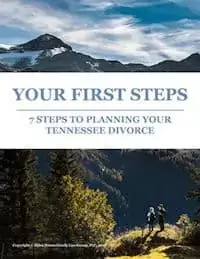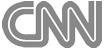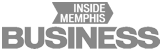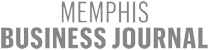How To Run Your Own Tennessee Child Support Worksheets
Are you wondering how to go about running your own Tennessee child support worksheets to determine support obligations for your kids? You can start by making three downloads. The first, is our Tennessee Child Support Calculator & Links to App. Next, you may want two more downloads directly from the Tenn. Dept. of Human Services – Child Support Guidelines:
- The first download offered on the state’s website is the automated web-style calculator, ideal for crunching numbers under the Income Shares Guidelines applicable in Tennessee child support cases.
- The second download is for the child support and credit worksheets in Excel (versions are available for both Windows and Mac). And, yes, line-by-line worksheet instructions are included.
Six Steps to Calculating a Final Child Support Order
To make your life a lot easier (especially for the mathematically challenged), the child support worksheet takes the you through six key steps:
1. Identification:
You will need to identify yourself and the other parent, of course, along with each of your children. Then provide the number of days each child spends with you, with the other parent, and with a caretaker. That may take some reflection, but the information is very important to the child support case. The time each child spends with a parent or caregiver can vary depending upon the circumstances. Consider the minor’s age and stage of development. Does the child have special needs, a disability, or an ongoing medical condition? Do both parents work outside the home, requiring regular childcare from a provider? Has one of you always been the primary caregiver?
2. Adjusted Gross Income:
In this step, both parents’ monthly gross income is reported and then adjusted. Income in the form of federal benefits received for a child are added to gross, while deductions are made for self-employment tax and child credits. The result is a combined monthly adjusted gross income (AGI) for the parents. There is no need to fret about figuring out child credits. Included in the DHS download is the very worksheet you will use to calculate credits for both in-home and not-in-home children.
3. Parents’ Share of BCSO:
There is a basic child support obligation (BCSO) shared by both parents. You don’t need to add the BCSO, Excel will automatically insert the figure using your combined monthly AGI, number of children, and basic child support amount from the Tennessee schedule (also included with this DHS download). Depending upon your circumstances, an adjustment may be appropriate for parenting time which could increase or decrease the amount owed to the primary residential parent (PRP). Most commonly, the PRP will receive a portion of the BCSO from the alternate residential parent (ARP). The total BCSO is rounded up to the nearest $50.00 increment, so don’t let that throw you off.
Are you and your ex sharing parenting time equally? Then you may need to make an important parenting time adjustment to your basic child support obligation. Take a moment to read about 50/50 Equal & Shared Parenting Time in Tennessee Child Support Laws.
4. Additional Expenses:
The kinds of additional expenses that can increase child support include health insurance relating specifically to the children’s coverage, any recurring medical costs not otherwise covered by insurance, and childcare costs incurred while you and the other parent are at work. When additional expenses are added to the BCSO, the result is an adjusted support obligation (ASO).
5. Presumptive Child Support Order:
There is a maximum for the presumptive child support order (PCSO), depending upon the number of children in the family being supported. If you are seeking a child support modification, then indicate on your worksheet the significant variance required from the original support order and whether you are a low-income provider.
6. Deviations and FCSO:
Deviations from the presumptive amount of child support are not granted willy nilly. The court-ordered reason for any increase or decrease from the PCSO needs to be included in step six. The result is the final child support order (FCSO), and Excel will automatically insert that amount into the worksheet for you upon completion of all the previous steps.
Lastly, there is a section at the end of the worksheet where you can add a pertinent comment, detail your calculations, or provide a rebuttal to the child support schedule. Before submitting your worksheet, though, consider seeking competent legal advice from a child support lawyer.
Memphis TN Child Support Lawyer
For more information, see Tennessee Child Support Answers to FAQ’s, and for legal updates, news, analysis, and commentary, visit our Tennessee Family Law Blog and its Child Support category. A Memphis child support attorney from the Miles Mason Family Law Group can help you with Tennessee child support issues including setting or modifying child support. To schedule your confidential consultation, call us today at (901) 683-1850.